
program and website founded by Pierre Briant
The Achaemenid Persian Empire
from the Bosphorus to the Indus
river, from 550 to 330 B.C.
from the Bosphorus to the Indus
river, from 550 to 330 B.C.
search
Publications
Achaemenid museum and Iconographic resources
Textual sources
my space
You are not connected
I have my space
Please enter your identifiers to connect to your space
I forgot my password
You will be sent your password
Please type your emai.l
I create my space
Please type your email and a password of at least 6 characters to create your space.
Processing...
Change my password
Please type your password et a new one with at least 6 characters.
Change my email
Please type your password and a new valid email
back to folders

x
Créer mon espace
En créant votre espace vous pouvez mémoriser les fiches de manière permanente et les rappeler d'une session l'autre.
- Cliquez sur l'onglet "Je n'ai pas d'espace".
- Saisissez votre adresse mail et un mot de passe d'au moins 6 caractères.
- Cliquez sur le bouton "créer".
- Une demande de confirmation vous sera envoyée par mail. Vous devrez cliquer sur le lien interne afficher dans ce mail pour activer votre espace.
Modifier mes identifiants
Vous devez auparavant être connecté à votre espace.
- Cliquez sur votre email qui apparaît en haut à gauche du panneau "mon espace".
- Pour changer votre mot de passe cliquez sur l'onglet "Changer mon mot de passe".
- Pour changer votre adresse mail cliquez sur l'onglet "Changer mon email".
 Créer un dossier
Créer un dossier
Vous pouvez classer vos fiches dans des dossiers. Pour Créer un dossier :
- Cliquer sur ce bouton pour créer un nouveau dossier.
- Saisissez un nom de dossier.
- Cliquez sur le bouton "ok" pour créer le dossier.
- Cliquez sur le bouton "-" ou "x" pour abandonner la procédure.
 Renommer un dossier
Renommer un dossier
- Cliquer sur ce bouton pour éditer le nom du dossier.
- Saisissez un nouveau nom.
- Cliquez sur le bouton "ok" pour enregistrer la modification.
- Cliquez sur le bouton "-" pour abandonner la procédure.
 Supprimer un dossier
Supprimer un dossier
Cette action supprime toutes les fiches mémorisées dans le dossier.
- Cliquer sur ce bouton pour supprimer le dossier.
- Cliquez sur le bouton "-" pour abandonner la procédure.
- Cliquez sur le bouton "x" pour supprimer la procédure.
 Mémoriser une fiche
Mémoriser une fiche
Depuis la fiche :
- Cliquer sur ce bouton situé en haut à droite de la fiche.
- Dans la liste déroulante qui apparaît à côté du bouton, sélectionnez le dossier dans lequel vous souhaitez enregistrer la fiche .
- Le message "document enregistré" apparaît en remplacement de la liste pour vous confirmer que l'action a été effectuée.
 Déplacer une fiche
Déplacer une fiche
Depuis mon espace :
- Ouvrez le dossier où se trouve la fiche à déplacer en cliquant sur le nom du dossier.
- Cliquez sur la petite flèche en haut à droite du contenu du dossier.
- Dans la liste qui se déroule, cliquez sur le dossier de destination.
 Supprimer une fiche
Supprimer une fiche
Depuis mon espace :
- Ouvrez le dossier où se trouve la fiche à supprimer en cliquant sur le nom du dossier.
- Cliquez sur la petite flèche en haut à droite du contenu du dossier.
- Dans la liste qui se déroule, cliquez sur "supprimer ce document".
Susa: Shaur Palace, Building I, East Portico
plan de la visite
1
General View of the Site
1.1
ROYAL CITY
1.2
SHAUR PALACE
1.2.1
Building I
1.2.1.1
Hypostyle Hall
1.2.1.2
North Portico
1.2.1.3
West Sector
1.2.1.4
East Portico
1.2.2
Building II
1.2.3
Building III
Susa: Shaur Palace, Building I, East Portico
This inscribed column base was found at the site of the East Portico, which has totally disappeared, but it was not in place. It might also have come from the court of Building II. The lower plinth measures 0.92 m and is interesting for the inscription in Old Persian and Elamite which comes from Artaxerxes son of Darius, i.e., Artaxerxes II (A2Sd), who declares himself the author of this "construction" (ima hadiš). At Susa this inscription is represented by numerous fragments found in various places on the site, in each of the three cuneiform languages of the Empire (Elamite, Old Persian and Akkadian).
This text is famous for it is the only known text that mentions the word paradayadām, which some epigraphists read as Old Persian paridaidām (paradise). The word and the sentence itself (transcribed as ima hadiš taya jīvadi paridaidām akunavam) have been the object of several interpretations over the past 80 years: palace paradise of life; paradise built during my life as a pleasant retreat; I have built during my life, outside the walls; I have built this palace which I have consecrated. If we read "paradise", which is the most appealing hypothesis for Shaur Palace but not the subject of consensus, it would be the "paradise" of the park, a word that has been passed on to European languages a well as Arabic, Hebrew and modern Persian, and which does indeed come from Achaemenid Persian. According to classical authors, it seems to be used to define all kinds of gardens, parks, orchards, farms, animal reserves, etc., with or without adjoining or internal constructions.
We must also note that, while Old Persian used the word hadiš followed by the possible mention of a "paradise", the Elamite text (line 4) and the Akkadian text (line 3) only use a term borrowed from another Old Persian word, tačara, whose meaning, like for the word hadiš, remains vague: house, building or palace. The text could therefore refer to the entire palace as much as this single building.
Column base inscribed with Artaxerxes's name (A2Sd)
Archives de la Maison Archéologie & Ethnologie, René-Ginouvès, JP_V03
© Mission de Suse. Délégation archéologique française en Iran / Jean Perrot
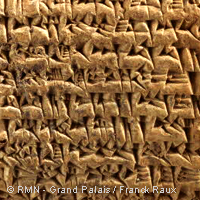



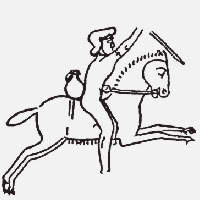



 rss
rss twitter
twitter