
program and website founded by Pierre Briant
The Achaemenid Persian Empire
from the Bosphorus to the Indus
river, from 550 to 330 B.C.
from the Bosphorus to the Indus
river, from 550 to 330 B.C.
search
Publications
Achaemenid museum and Iconographic resources
Textual sources
my space
You are not connected
I have my space
Please enter your identifiers to connect to your space
I forgot my password
You will be sent your password
Please type your emai.l
I create my space
Please type your email and a password of at least 6 characters to create your space.
Processing...
Change my password
Please type your password et a new one with at least 6 characters.
Change my email
Please type your password and a new valid email
back to folders

x
Créer mon espace
En créant votre espace vous pouvez mémoriser les fiches de manière permanente et les rappeler d'une session l'autre.
- Cliquez sur l'onglet "Je n'ai pas d'espace".
- Saisissez votre adresse mail et un mot de passe d'au moins 6 caractères.
- Cliquez sur le bouton "créer".
- Une demande de confirmation vous sera envoyée par mail. Vous devrez cliquer sur le lien interne afficher dans ce mail pour activer votre espace.
Modifier mes identifiants
Vous devez auparavant être connecté à votre espace.
- Cliquez sur votre email qui apparaît en haut à gauche du panneau "mon espace".
- Pour changer votre mot de passe cliquez sur l'onglet "Changer mon mot de passe".
- Pour changer votre adresse mail cliquez sur l'onglet "Changer mon email".
 Créer un dossier
Créer un dossier
Vous pouvez classer vos fiches dans des dossiers. Pour Créer un dossier :
- Cliquer sur ce bouton pour créer un nouveau dossier.
- Saisissez un nom de dossier.
- Cliquez sur le bouton "ok" pour créer le dossier.
- Cliquez sur le bouton "-" ou "x" pour abandonner la procédure.
 Renommer un dossier
Renommer un dossier
- Cliquer sur ce bouton pour éditer le nom du dossier.
- Saisissez un nouveau nom.
- Cliquez sur le bouton "ok" pour enregistrer la modification.
- Cliquez sur le bouton "-" pour abandonner la procédure.
 Supprimer un dossier
Supprimer un dossier
Cette action supprime toutes les fiches mémorisées dans le dossier.
- Cliquer sur ce bouton pour supprimer le dossier.
- Cliquez sur le bouton "-" pour abandonner la procédure.
- Cliquez sur le bouton "x" pour supprimer la procédure.
 Mémoriser une fiche
Mémoriser une fiche
Depuis la fiche :
- Cliquer sur ce bouton situé en haut à droite de la fiche.
- Dans la liste déroulante qui apparaît à côté du bouton, sélectionnez le dossier dans lequel vous souhaitez enregistrer la fiche .
- Le message "document enregistré" apparaît en remplacement de la liste pour vous confirmer que l'action a été effectuée.
 Déplacer une fiche
Déplacer une fiche
Depuis mon espace :
- Ouvrez le dossier où se trouve la fiche à déplacer en cliquant sur le nom du dossier.
- Cliquez sur la petite flèche en haut à droite du contenu du dossier.
- Dans la liste qui se déroule, cliquez sur le dossier de destination.
 Supprimer une fiche
Supprimer une fiche
Depuis mon espace :
- Ouvrez le dossier où se trouve la fiche à supprimer en cliquant sur le nom du dossier.
- Cliquez sur la petite flèche en haut à droite du contenu du dossier.
- Dans la liste qui se déroule, cliquez sur "supprimer ce document".
textual sources
-
texts by languages and scripts
-
-
-
-
egyptian (hieroglyphic and demotic)
-
-
-
-
-
-
-
-
-
Egyptian (hieroglyphic and demotic)
organisation of the documentation
Here we will distinguish between texts written in hieroglyphic script and those traced in demotic cursive.
hieroglyphic documentation
Monumental and commemorative, the use of hieroglyphic writing stayed confined to the social elites.
The Persian Pharaohs were at the origin of hieroglyphic inscriptions destined to commemorate:
- certain large works undertaken in Egypt: steles at the Darius I canal and inscriptions in the Wadi Hammamat quarries;
- donations made to religious institutions (inscriptions linked to the cult of the bull Apis; elements of religious architecture and liturgical furniture.
Prestige items (alabaster containers, menat necklaces) that served to reward those who served the Persian power or held administrative functions (seals) also bear short hieroglyphic inscriptions.
Hieroglyphic script was still widely used by members of the Egyptian elite for their biographies written on statues, votive steles and in funeral inscriptions, sometimes even in combination with demotic (Saqqara stele).
In religious institutions, hieroglyphic script was used for the texts placed in sacred areas (inscriptions at the Temple of Hibis dedicated to Amun of Hibis; inscriptions at the Qasr el-Guheita temple).
demotic documentation
The demotic documentation can also convey the actions of the Persian administration in Egypt, for example:
- two documentary ensembles contain texts from the Persian administration: demotic papyruses from Saqqara and from Syene-Elephantine;
- another sub-set features the correspondence between the administrators of the Khnum sanctuary at Elephantine and the Persian satrap;
- P.Bn. Égypte 215 is the medium for a group of extremely important documents : the oracular text known as the Demotic Chronicle, a copy of the Decree of Cambyses and a short text evoking Darius I’s codification of Egyptian laws. The online edition of these texts is entrusted to Jose Rafael Saade.
Furthermore, the demotic documentation renders accounts of the daily activities of simple Egyptians and the day-to-day running of institutions. The vast majority of demotic texts available are practical documents (contracts, receipts, business letters, accounts…) written:
- on papyrus: the Petition of Peteise (P.Rylands 9); the Gooseherds of Hou papyrus; Lady Tsenhor’s papyrus; the demotic papyruses of the Cynopolis Choachytes; single demotic papyruses concerning private individuals;
- or on ostraca: Ain Manawir ostraca; Hibis ostraca.
Damien Agut-Labordère (CNRS-ArScAn) / November 2018
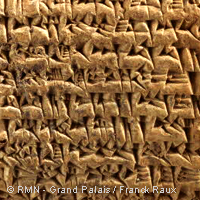



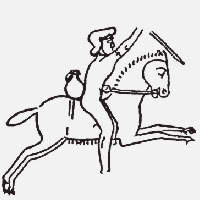
 rss
rss twitter
twitter